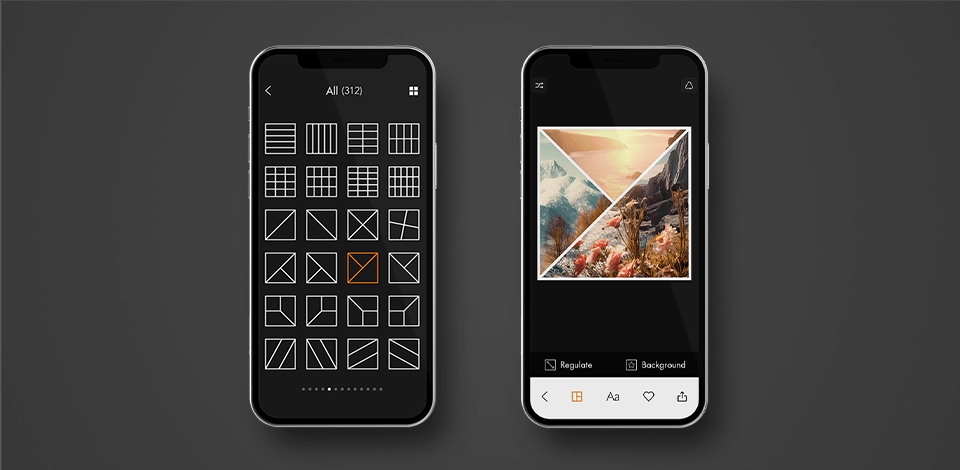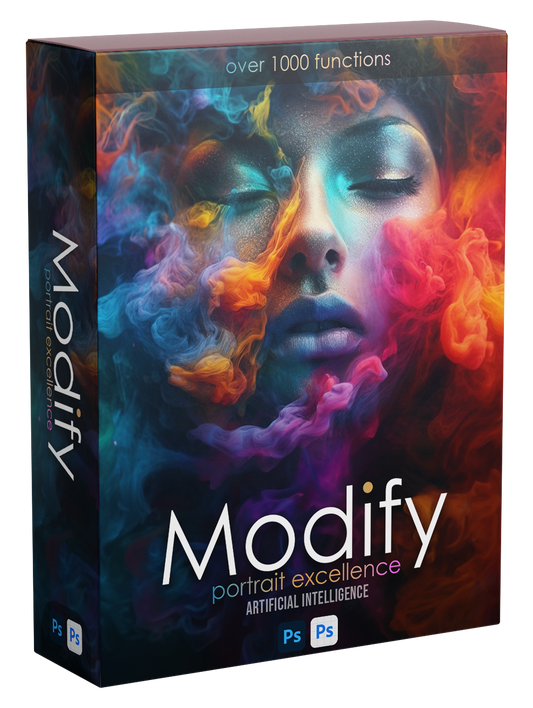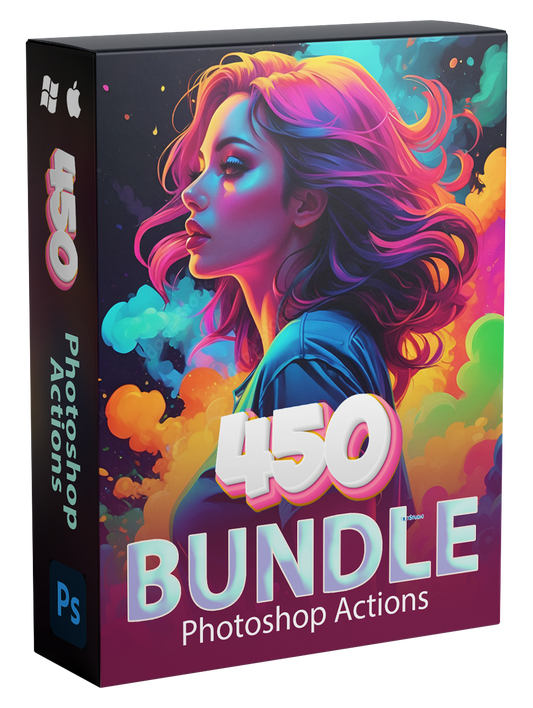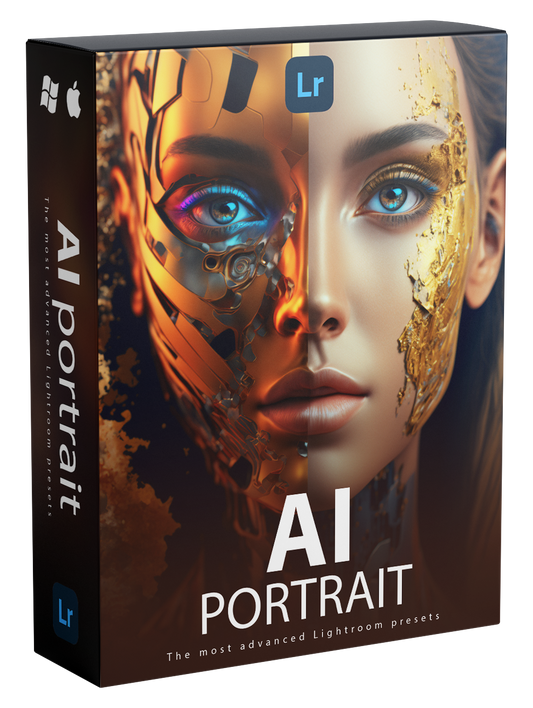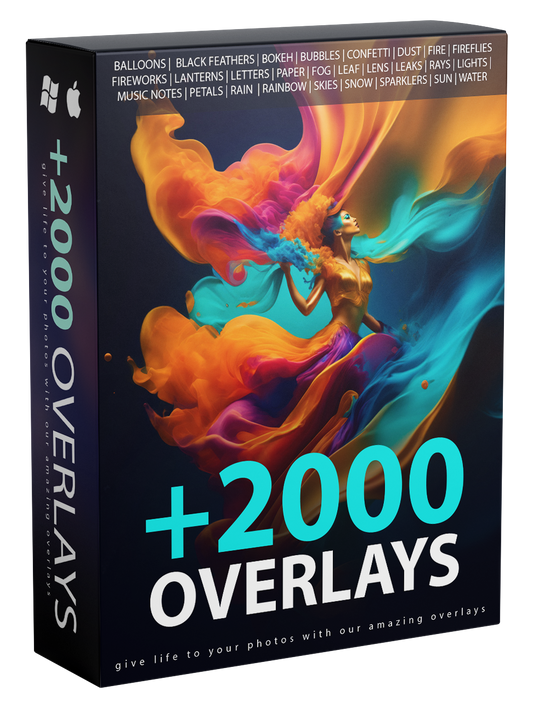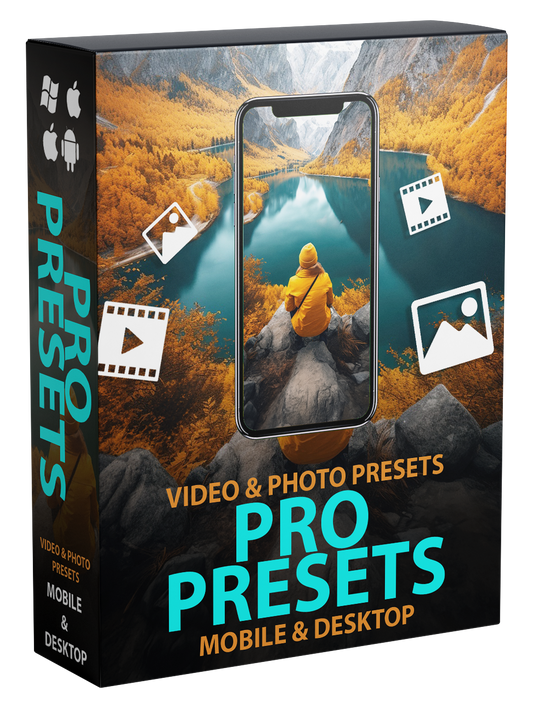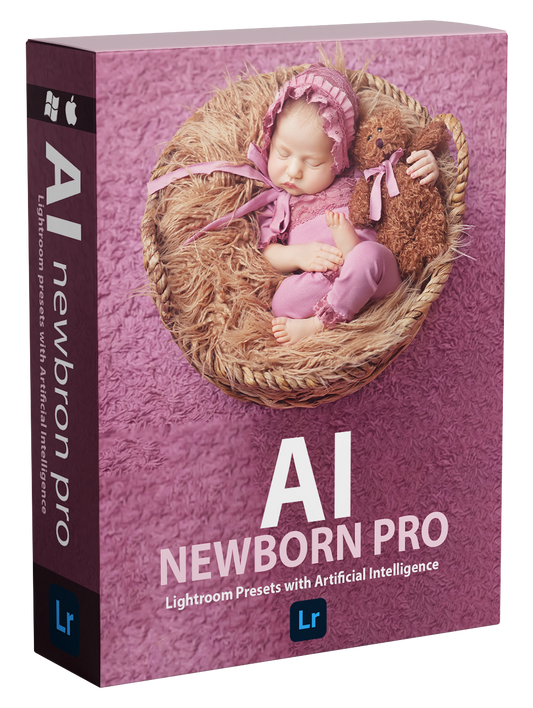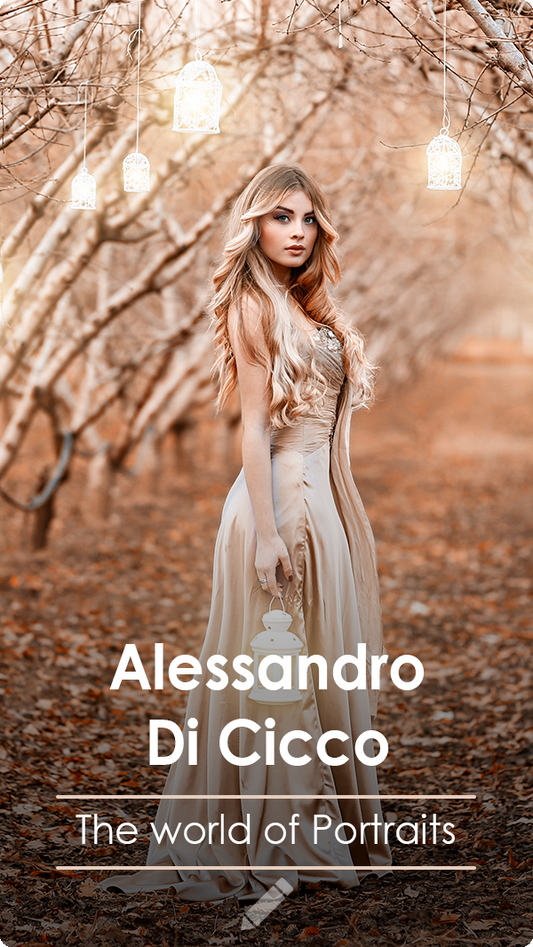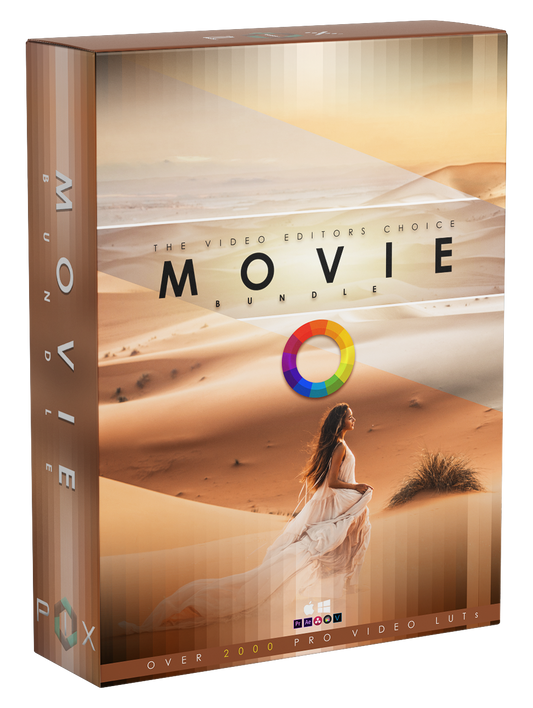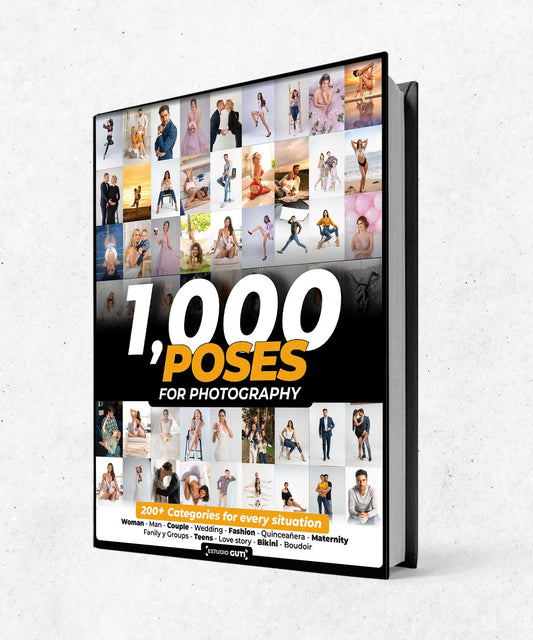Apps for photo templates provide a large selection of editable templates made especially for well-known social media sites like Instagram, Facebook, and Twitter. These themes not only have the ideal ratio of text to images, but they also have extra features like overlays and filters to make sure your posts get the attention they merit.
Top 10 Photo Templates Apps to Download
- Adobe Photoshop Express - ($4.99/mo.) - Wide range of creative features
- Canva - ($14.99/mo.) - Easy to use
- Diptyc - ($3.99) - Impressive customization options
- Picsart - ($4.99/week) - Large library of free templates
- Pic Stitch - ($3.99/pack) - Ability to stitch multiple photos together
- YouCam Perfect - ($5.99/mo.) - AI technology available
- PhotoGrid - ($4.99/mo.) - For creating social media content
- MOLDIV - ($19.99/mo.) - All-in-one editor
- PicCollage - ($4.99/mo.) - Constant updates with new templates
- Ribbet - ($6.99/mo.) - Powerful editing capabilities
A range of layouts should be available in the finest picture template app to meet your needs. Traditional grid-style layouts are common, but some apps go above and above by offering vertical or horizontal layouts, or even a combination of the two.
What about fonts, though? A excellent photo template tool ought to include a wide selection of built-in fonts, too. Additionally, they must to provide a selection of font colors and styles. After all, typefaces greatly contribute to the attraction and readability of your visual material for social media.
Verdict: A variety of artistic elements provided by Adobe Photoshop can significantly improve your images. It enables you to make spectacular collages and resize images on social networking. The programmed also offers a number of effects and overlays to make your photographs stand out even more.
The user-friendly layout and simple navigation of this photo template programmed are two of its greatest advantages. The editing tools are easy for beginners to learn and use, resulting in captivating photographs.
Adobe Photoshop Express has no cost associated with its download or use. For $4.99/mo, you can get the Adobe Photoshop Express Pro edition if you want more from this tool. Anyone with a smartphone or tablet can use it because it is compatible with both iOS and Android devices.

2. Canva
Verdict: One of the standout features of Canva is its extensive range of templates. Whether you're creating a presentation, flyer, business card, or even a photo collage, Canva has got you covered.
The best thing, though? The app's drag-and-drop editor makes it incredibly simple to customize these templates. You can import PowerPoint files in addition to adding your own photos and brand components. It serves all of your design needs in one location.
As I already mentioned, Canva is available for free download and use. Canva Pro, a paid subscription option, is available and costs $14.99 per month. With this subscription, you can access more features and a bigger collection of elements.

3. Diptyc

Additionally, you can alter the borders, frames, and even the colour and texture of your images. For a more artistic appearance, Diptyc also lets you add films to your images and add text overlays and filters.
There is no free version of Diptyc; it costs money. In-app purchases are included and it costs $3.99.
4. Picsart
Download
Verdict: To assist you in producing aesthetically attractive content, Picsart provides a vast selection of editing tools and templates. Stock photos, stickers, frames, text overlays, and sketching tools are all available in the collection. You are able to let your creativity run wild and create images that stand out thanks to the AI-powered tools and premium features that can be unlocked, including picture blending, artistic filters, layering, and more.
Like many other apps like Picsart, this tool truly shines when it comes to its editing tools. From erasers and brushes to masks, filters, and more, it offers a comprehensive range of options to enhance your photos and videos. I particularly love the collage and grid features, which are perfect for creating eye-catching Instagram posts.
When it comes to pricing, Picsart offers a subscription plan that gives you access to premium templates and features. The cost varies depending on the duration of the subscription (from $4.99/week), but in my opinion, it's a reasonable investment for the value it provides.

5. Pic Stitch
Verdict: The Pic Stitch app is the ideal tool for everyone who wants to improve their photographs, whether they are photographers, social media influencers, or just regular people. It makes it incredibly simple to make the ideal collage for your Instagram or Facebook posts by providing a broad variety of layouts and aspect ratios.
Pic Stitch, one of the top free picture templates apps, also provides a wide range of filters and effects to give your photos that extra something. Even useful photo editing features are included to assist you in removing red eye and imperfections. As a result, with a few simple taps, you may drastically alter your photographs.
The fact that Pic Stitch is free to download is a major plus. However, in-app purchases are available ($3.99 each pack)., so keep that in mind. But trust me, the features and quality you get with this photo collage app are well worth it.

6. YouCam Perfect
Verdict: First off, YouCam Perfect is a great photo editing app for Android and iOS for creating and editing photos. It offers a wide range of frames, effects, and stickers to make your images more attractive.
Another useful aspect of it is that it contains tools for removing undesired items from your images. Additionally, a variety of filters are available to alter the colours of your photographs.
Its face-tuning skills are one of YouCam Perfect's most notable features. If you want to, you can add muscles, thin out your face shape, and smooth out your skin. It also makes it possible for you to whiten your teeth and erase imperfections, which is really cool.
A free app called YouCam Perfect offers in-app purchases starting at $5.99/mo. It's rated for users of all ages and is accessible on both the App Store and Google Play Store.

7. PhotoGrid
Verdict: Let me tell you that when it comes to editing your photos and making gorgeous photo collages, PhotoGrid is a force to be reckoned with. It has a huge selection of templates that make creating eye-catching layouts for greeting cards, social media posts, or even scrapbooks really simple.
As one of the best photo editing apps, There are numerous editing tools included with PhotoGrid. Particularly Android users have a wide range of options at their disposal, including text, graphics, borders, blur effects, and more. Additionally, you may make slideshows and experiment with fun stickers to give your photos a little extra flair.
With its enormous selection of layouts, the free photo template tool PhotoGrid packs a powerful visual impact. It is the go-to option for anyone wishing to quickly and easily make gorgeous picture collages because to the user-friendly and intuitive design. For individuals that want even more personalization possibilities, there are also some premium features available (starting at $4.99/mo.).

8. MOLDIV
Verdict: First of all, MOLDIV offers a wide range of unique features that make it stand out from other editors and photo collage makers. With over 190 interesting filters, you can really enhance your photos and give them an artistic touch.
Additionally, the software offers an incredible 312 collage templates, so you'll never be stuck for ideas when putting up stunning compositions. You can also play around with different photo frames, text captions, and ornamental elements.
This photo template app's ability to be downloaded for free is one of its best aspects, but if you want access to all of its capabilities, you'll need to pay a monthly premium subscription of $19.99. This includes ad-free use, limitless storage, and access to the newest stickers. You can use it regardless of the phone you have because it is compatible with both Android and iOS smartphones.

9. PicCollage
Verdict: I must admit that PicCollage is an excellent software for designing beautiful photo layouts. No matter what smartphone you use, you can take advantage of its advantages because it is accessible for both iPhone and Android. The software provides a large selection of enjoyable collage templates that are based on various photo themes, letting you pick the ideal one for your requirements.
The user-friendly interface of PicCollage is one of my favourite features. Anyone, even complete amateurs, may easily make stunning designs thanks to the simplicity of editing borders, frames, and aspect ratios. To further personalise and enhance the pleasure of your collages, you may also include text, stickers, and emojis.
PicCollage can be downloaded for free, however there are additional services available for purchase.

10. Ribbet
Verdict: Ribbet offers a variety of tools and pre-made presets that can instantly modify your photos. This free image templates app offers all you need, including the ability to change your eye or hair colour, get rid of red eye glare, airbrush your complexion, and smooth out wrinkles. It's like carrying a personal picture editor around with you at all times.
The vast selection of templates, effects, stickers, and procedures that Ribbet offers makes it stand out from the competition. Ribbet has you covered if you want to make a collage, add text, or add creative effects to your photos. The best thing, though? It's quite simple to use. To fine-tune your photographs, simply use the user-friendly and easy interface.
One of the standout features of Ribbet is its extensive collection of templates, effects, stickers, and operations. Whether you want to create a collage, add text, or apply cool effects to your photos, Ribbet has got your back. And the best part? It's super easy to use. The interface is intuitive and user-friendly, making it a breeze to fine-tune your images.
Ribbet offers a free download, but for full access to all the premium features, you'll need to subscribe to a paid plan (from $6.99/mo). The pricing varies depending on whether you choose a monthly or annual subscription.

''Make your photos stand out more, with these beautiful Lightroom presets''

Make Your Photos Stand Out More, with These Beautiful Lightroom Presets
In today's digital age, photography has become an integral part of our lives. Whether you're a professional photographer, a hobbyist, or just someone who loves capturing moments on your smartphone, the desire to make your photos stand out is universal. This is where Lightroom presets come into play. In this article, we'll explore the magic of Lightroom presets and how they can transform your ordinary photos into stunning works of art.
What Are Lightroom Presets?
Let's start by understanding what Lightroom presets are. Adobe Lightroom is a powerful photo editing software that allows you to adjust various aspects of your photos, such as exposure, color balance, and contrast. A Lightroom preset is a pre-defined set of editing adjustments that can be applied to your photos with just one click. These presets save you time and effort by automating the editing process, making it easier to achieve the desired look for your photos.
The Benefits of Using Lightroom Presets
Consistency in Editing
One of the biggest advantages of using Lightroom presets is that they ensure consistency in your photo editing. If you have a collection of photos taken in the same setting or during a specific event, applying a preset can give them a uniform look and feel.
Time-Saving
Editing photos can be time-consuming, especially when you have a large batch to process. Lightroom presets streamline this process, allowing you to edit multiple photos quickly and efficiently.
Professional Results
Even if you're not a professional photographer, Lightroom presets can help you achieve professional-looking results. These presets are often created by experts in the field, giving your photos that polished and refined appearance.
Creativity and Customization
While presets offer convenience, they also allow for creativity and customization. You can adjust the intensity of the preset's effects to suit your preferences and the specific mood you want to convey in your photos.
"FOR AMAZING MOBILE PRODUCTS"