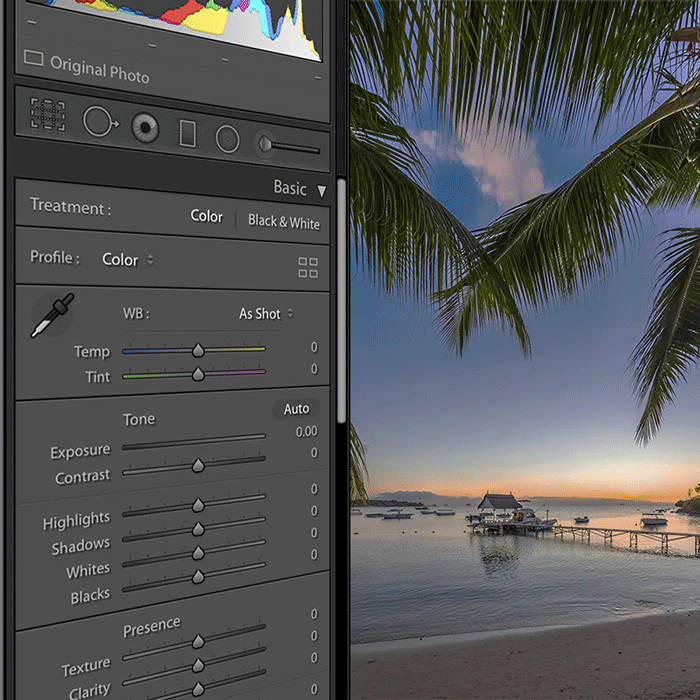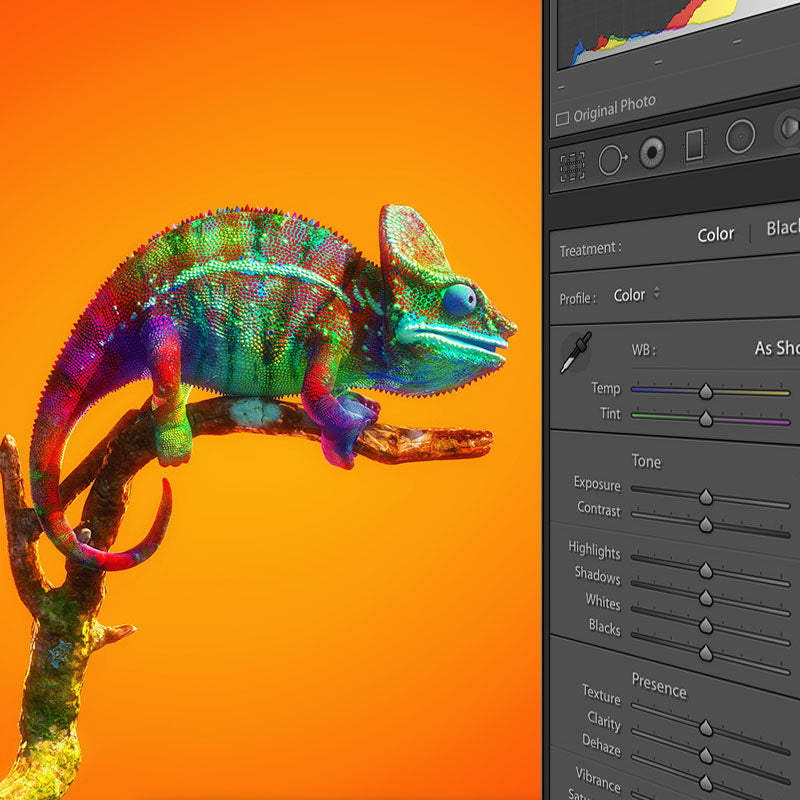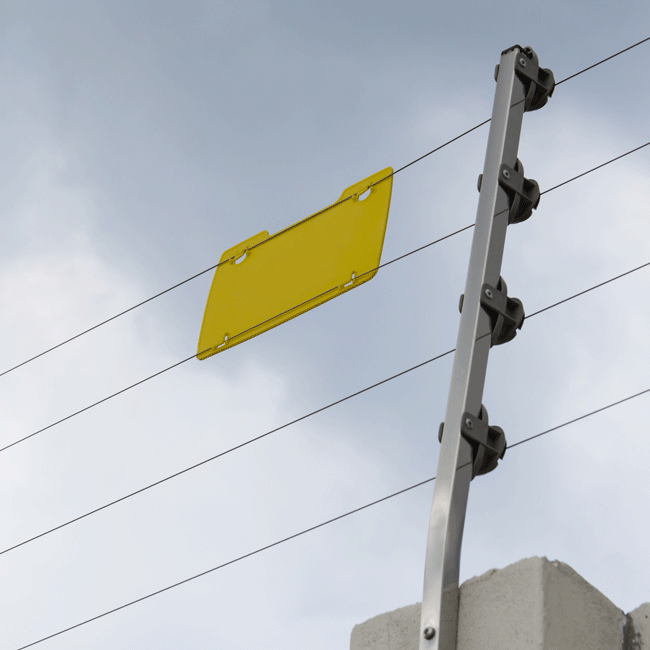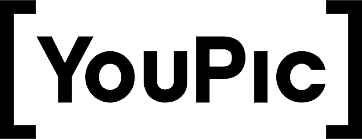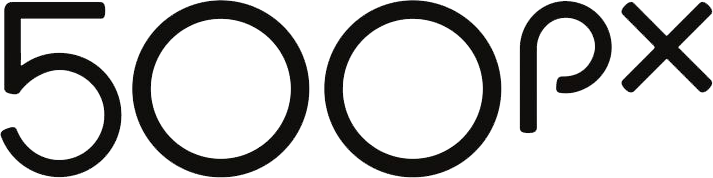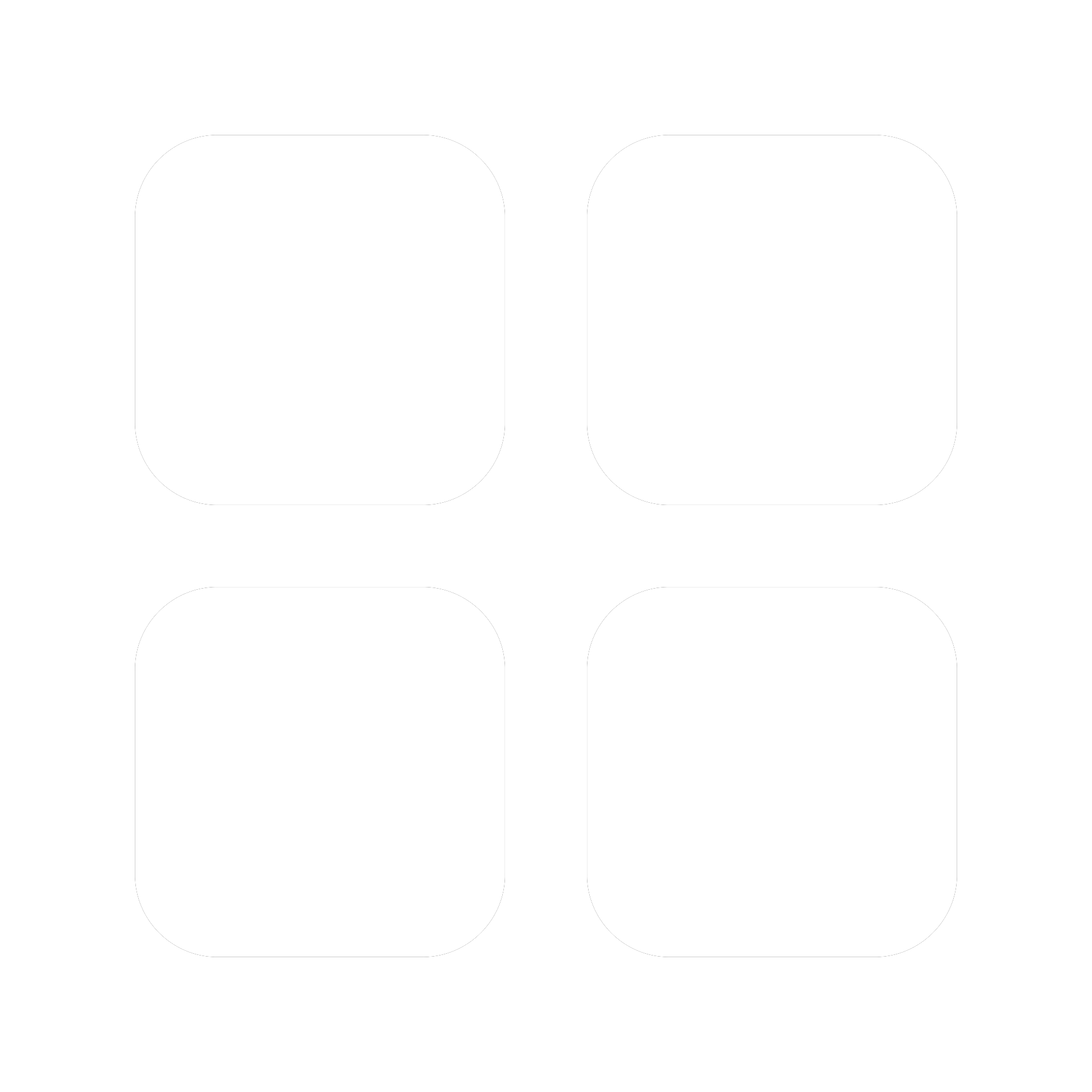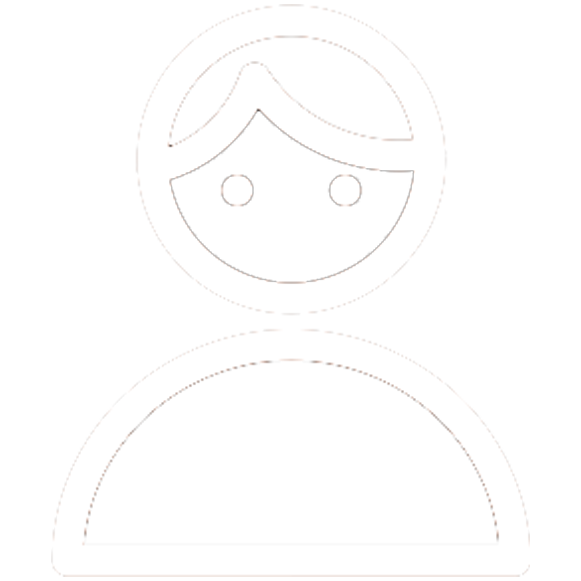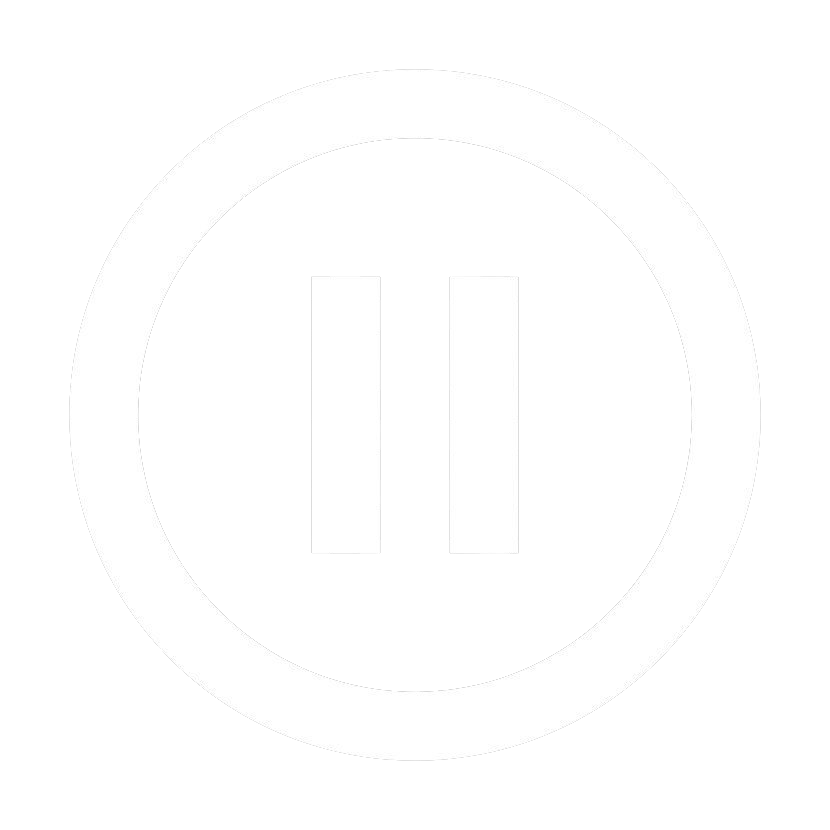pixspace
Lightroom Mobile - Editing course
Lightroom Mobile - Editing course
Abholverfügbarkeit konnte nicht geladen werden
COMING SOON

-
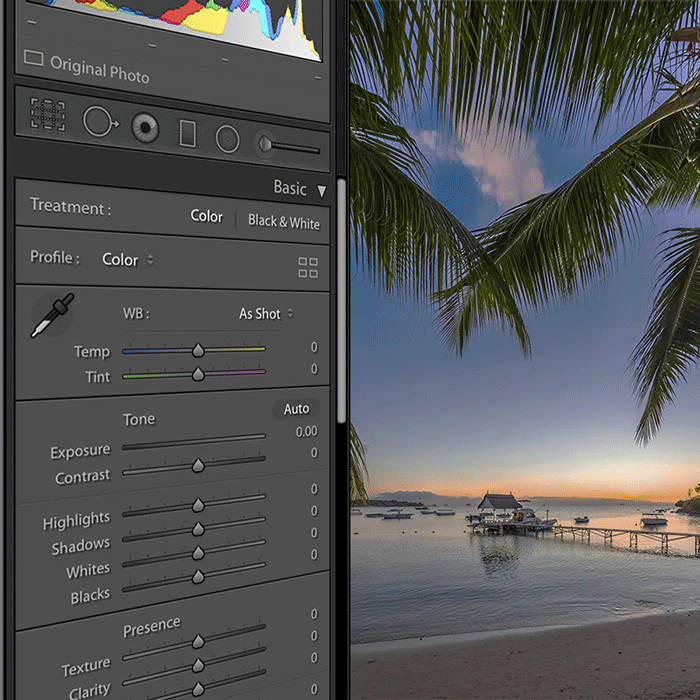
The basics
Learn the basics of navigation, organization, and editing tools to kickstart your journey towards stunning photo transformations.
-

Masking
Master masking in our Lightroom course: precise edits, professional results.
-

Lightroom Pro
Masterful editing for all -beginners to experts. Elevate your photos effortlessly

Alessandro Di Cicco
I've always wanted to be unique, and in a world full of photographers standing out is very difficult.. My world is colorful and in it took me years and years to achieve an unique way to use colors, this is what makes my style unique and easy recognizibile
Example of the masterclass
-

Organizing your photos
Learn how to efficiently organize your photo library within Lightroom's catalog system, making it easy to find and manage your images.
-
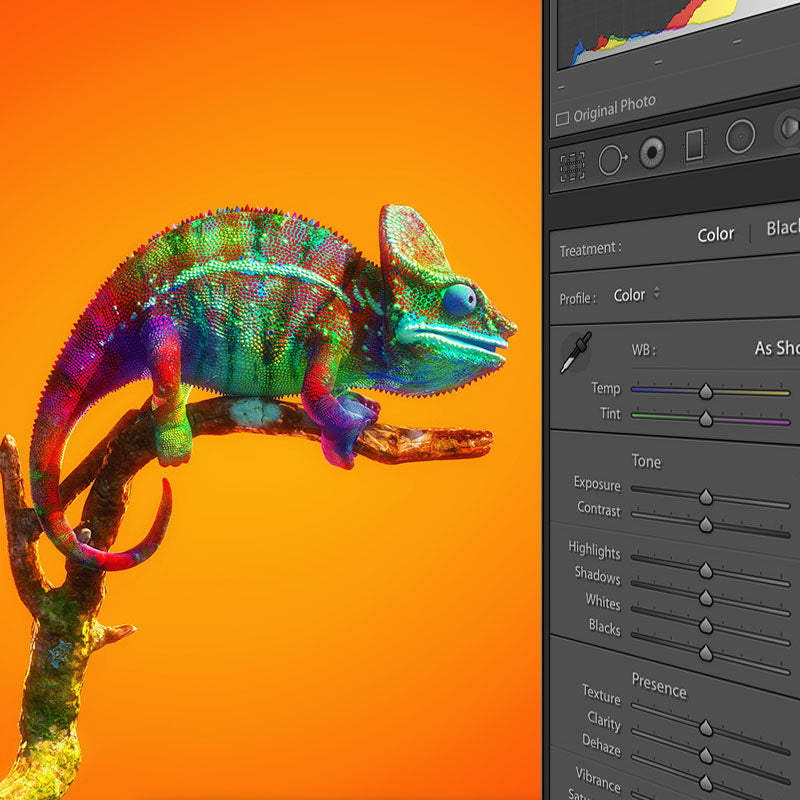
Lightroom Overview
Explore every editing feature and tabs in Lightroom, fully understand what every function does and how it's useful in editing.
-

Reading a Photo
Alessandro will teach you how to analyze a photo and identify areas that need improvement, whether it's exposure, color balance, or composition.
-

Recovering Photos
Explore the art of recovering underexposed and overexposed photos. Learn how to salvage details, restore balance, and breathe new life into your images with precision editing techniques.
-
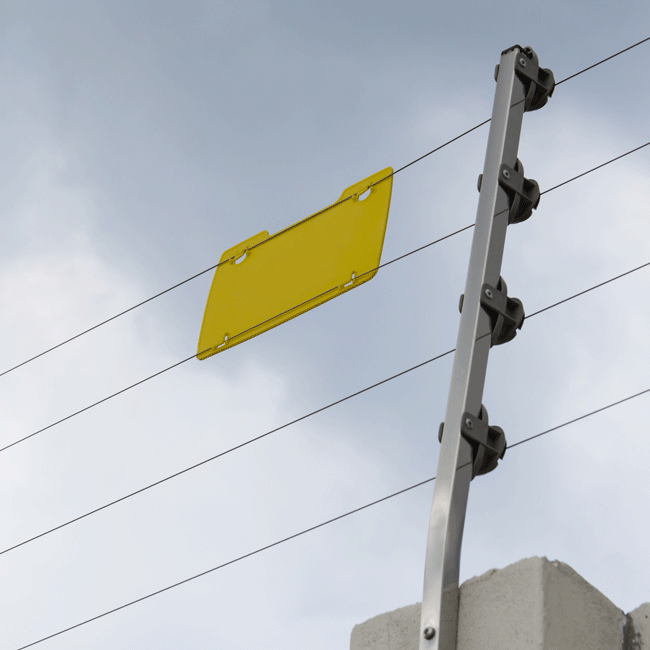
Cleaning Up Your Photos
Discover techniques for cleaning up your images, including removing blemishes, dust spots, and distractions to ensure your photos look flawless.
-

Red Eye Removal
Say goodbye to red eyes in your portraits! Alessandro will demonstrate how to easily remove red eye effects using Lightroom's tools.
-

Full Photos Editing
Learn and follow full editing lessons, such as Portrait, Landscape, Animal, Objects and more
-

Masking Techniques
Master all types of masking techniques, including recovering underexposed and overexposed photos, to refine and enhance specific areas of your images.



- Intro
- Sections
- The basics of Lightroom
- Importing photos
- Edit Tab
- Overlays Tab
- Healing Tab
- Red Eyes Remove
- Masking - Subject & People
- Masking - Sky
- Masking - Object
- Masking - Radial & Linear
- Masking - Color Range
- Masking - Luminance
- Playing with masks
- Creating a Lightroom preset
- Editing Multiple photos
- Exporting & adding watermarks
- Full editing: Portrait 1
- Full editing: Portrait 2
- Full editing: Portrait 3
- Full editing: Froggy & Butterfly
- Full Editing: New York
Master your editing
"I've been following Alessandro for more than 5 years now and his editing course, it was great! He has clear teaching style, helpful tips, covers a wide range of topics and styles. I highly reccomend this course you won't regret it.



-
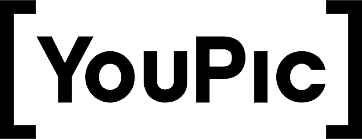
Multiple Youpic.com website covers by Alessandro
-
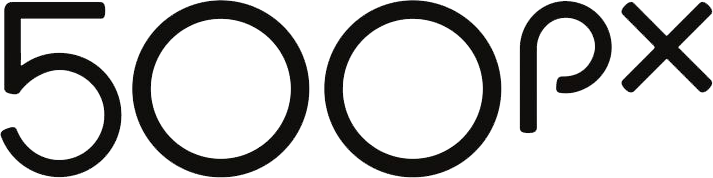
In 2017 Alessandro was voted as 1 of the top 5 most influential photographers in the world
-

Pubblished multiple times by Canon official photo selectors

Watch anywhere, anytime
access your lessons from any device, anywhere you want and when ever you want.
-
LESSONS
24
-
DURATION
3.5 Hours
-
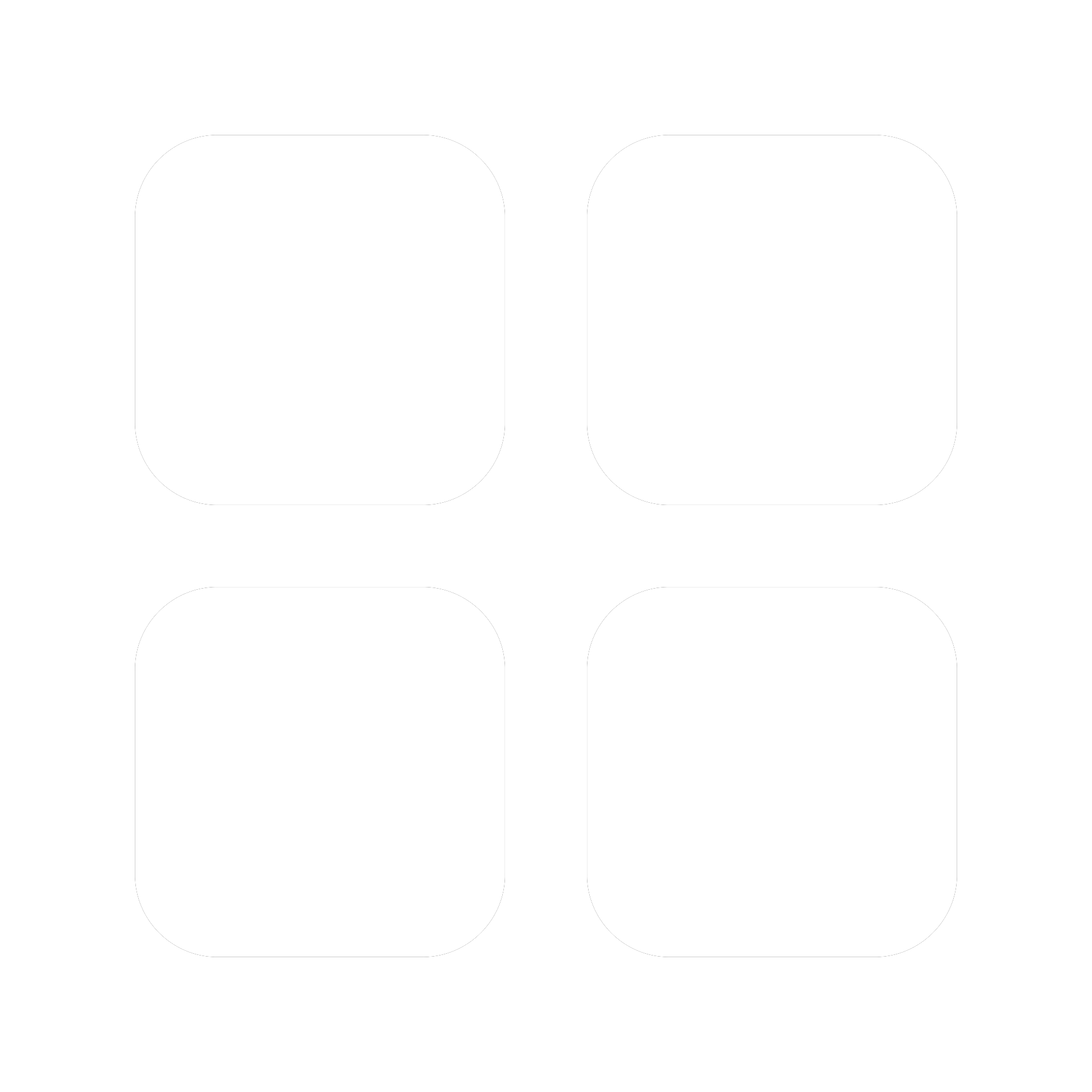
COURSE TYPE
Photo Editing
-
VOICE
English
-
EXTRA FILES
Original Photos
-
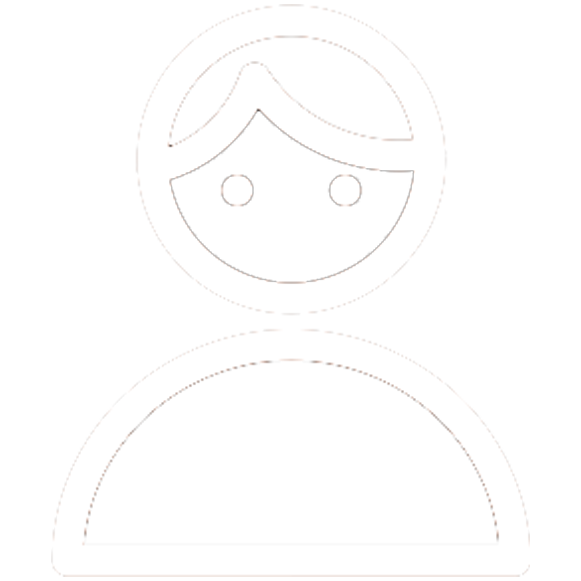
LEVEL
Begineer - Expert
-
REQUIRED
Lightroom
-
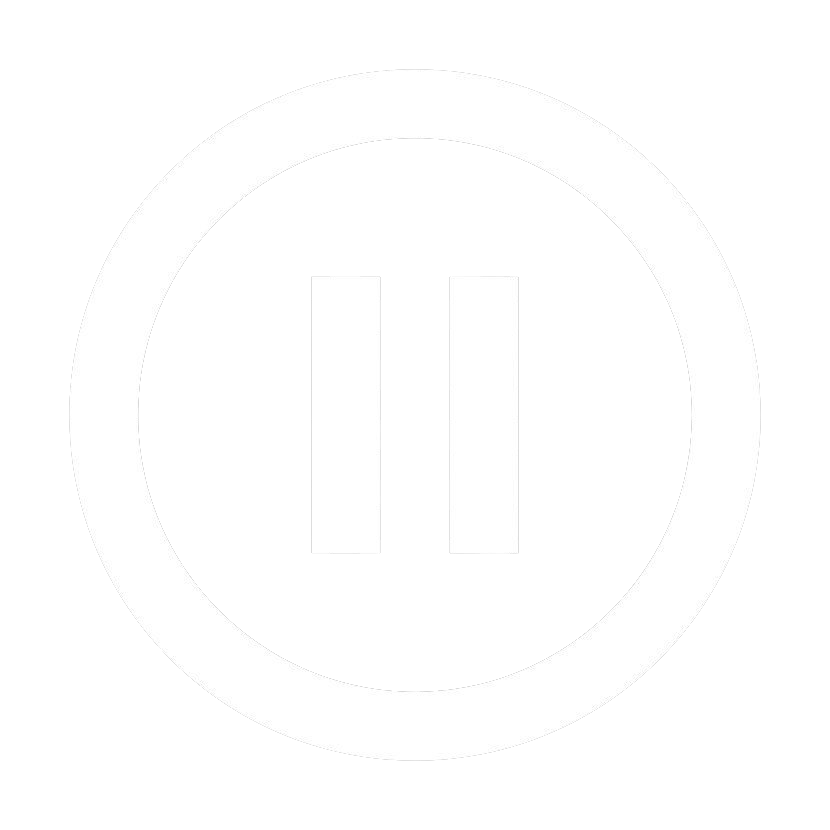
PAUSE
Need a break, start from where you paused.
learn continually there's always one more thing to learn
Steve Jobs