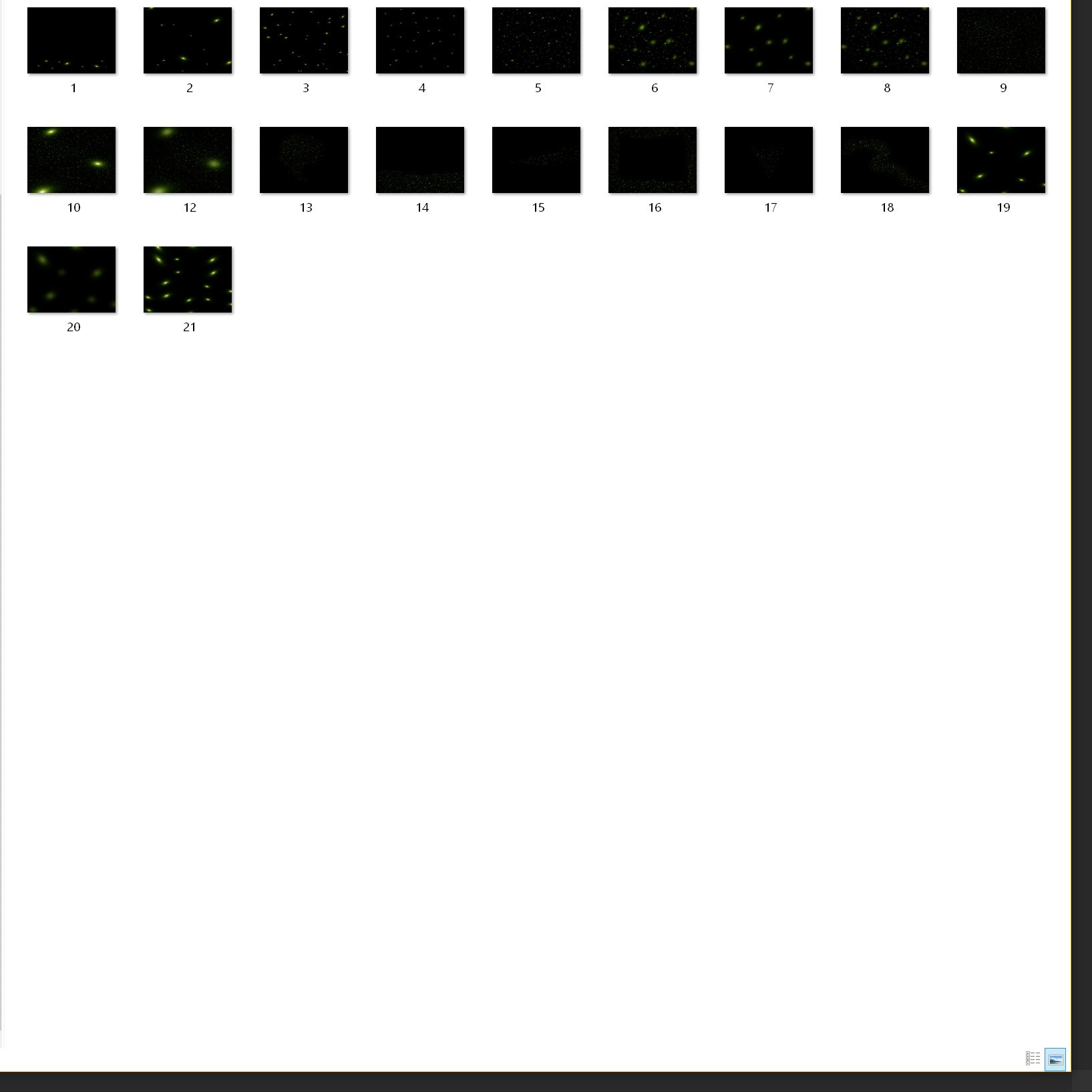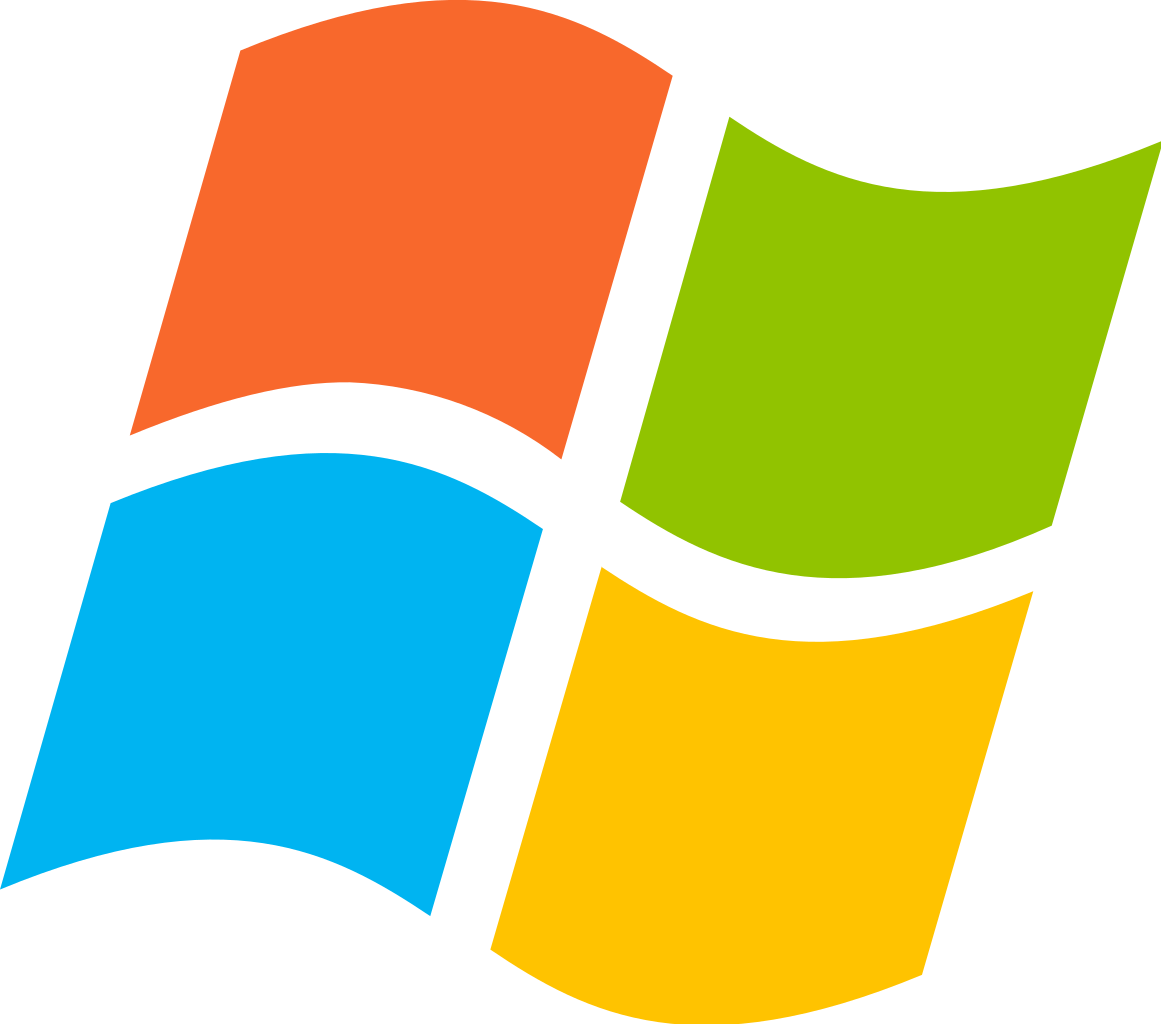1
/
de
10
pixspace
lucioles - superpositions
lucioles - superpositions
Prix habituel
€0,00 EUR
Prix habituel
Prix de vente
€0,00 EUR
Prix unitaire
/
par
Taxes incluses.
Impossible de charger la disponibilité du retrait
Superpositions de lucioles
Ajoutez d'incroyables superpositions de lucioles à vos photos !
Inclus dans ce pack :
- 21 superpositions
- Instructions
Vous n'avez pas besoin d'être un pro, ils sont vraiment faciles à utiliser !
- Fonctionne avec Windows
- Fonctionne avec Mac
- Fonctionne avec tous les types de Photoshop, Affinity Photo, Luminar, etc.
- Téléchargement numérique direct











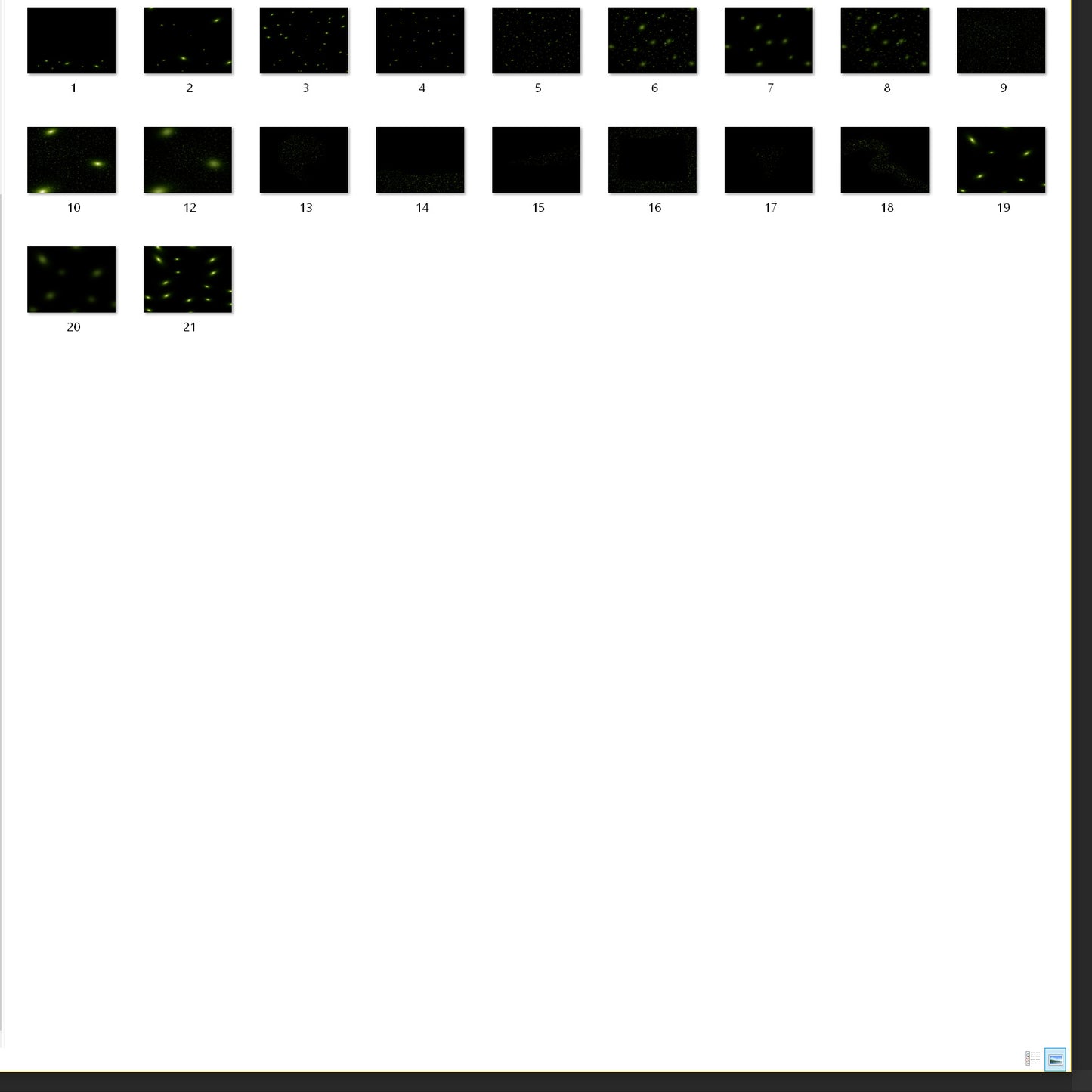
améliorez vos photos, simple et rapide.

Glisser-déposer.
Faites simplement glisser et déposez une superposition sur votre photo et c'est tout ce que vous avez à faire, simple et rapide.

Superpositions.
Une superposition est une image qui est ajoutée à votre photo en tant que couche supplémentaire. Les superpositions Photoshop peuvent créer une dimension supplémentaire ou ajouter de la texture à vos photos. Les superpositions sont fournies au format Jpeg ou Png.
-

Pour toutes les versions de photoshop
-

Téléchargement numérique
-
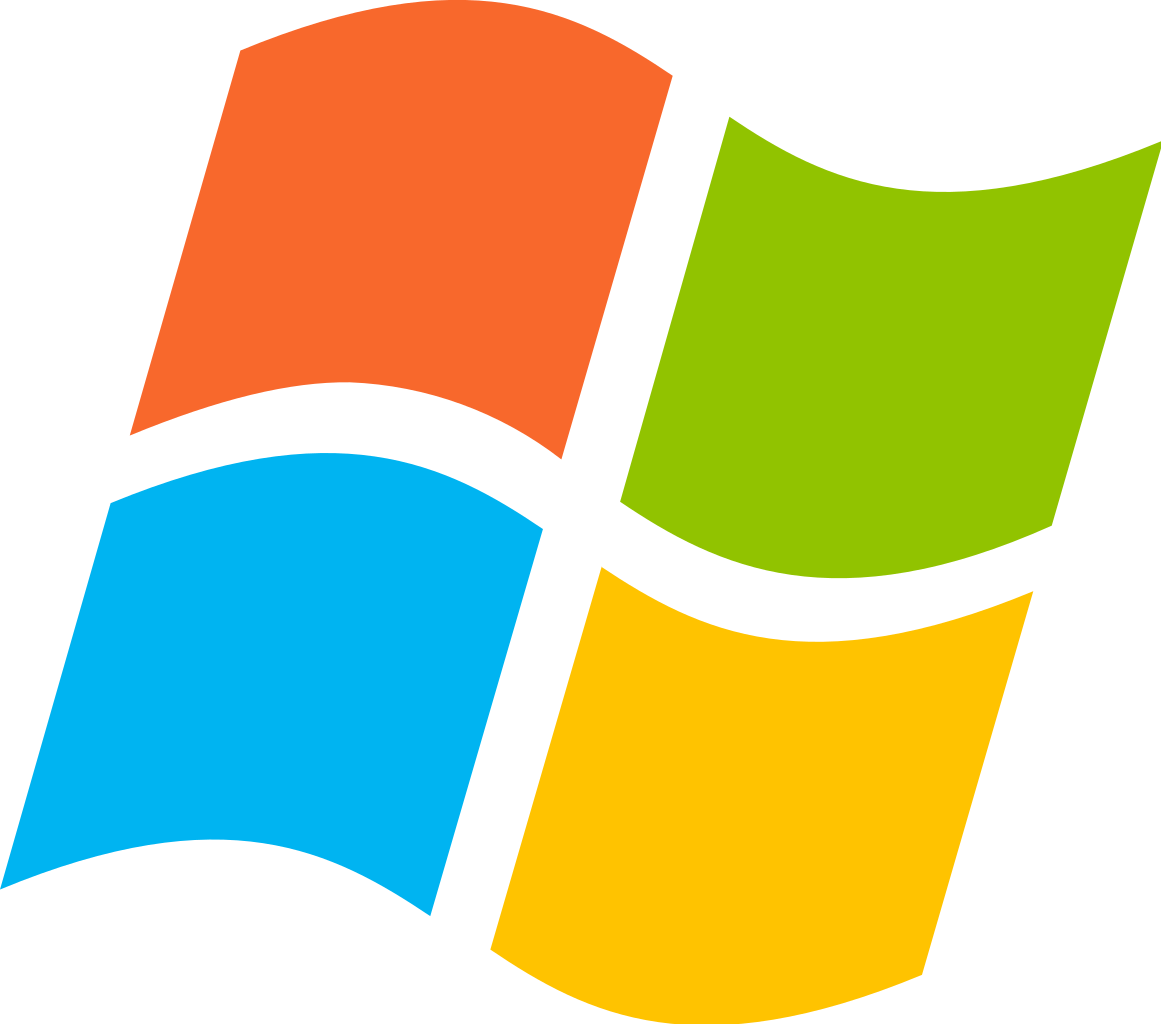
Compatibilité avec Windows
-

Compatibilité Apple